


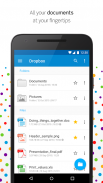
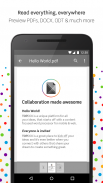








TOPDOX File Manager & Docs

Mô tả của TOPDOX File Manager & Docs
Looking for a Cloud File Manager & Documents Office Suite?
Use the most beautiful word processor and editor for your Android with full support for Microsoft Word Documents (.docx). And annotate PDF docs.
With TOPDOX, you can access all your cloud accounts (Dropbox, Google Drive, Egnyte, OneDrive Business & Box) and use our powerful reader to read any document and file in it.
Remember: all major clouds supported: Dropbox, Google Drive, Egnyte, OneDrive Business, Box. Even multiple accounts of any service. No more login/logout accounts.
OFFICE SUITE DOCUMENTS:
The Cloud File Manager also includes:
- Microsoft Office (doc, xls, ppt, docx, xlsx, pptx) reader and MS Word editor (docx)
- OpenOffice or LibreOffice (odt, ods, odp) reader
- Google Docs, Google sheets and Google Presenter (gDoc, gPresentation, gSheets) reader
- PDFs, RTF, photos, videos viewer and more.
- - - - - - -
More info
- - - - - - -
The year is 2016. The problem is an old one. You probably have too many documents, spread among too many cloud accounts. This impacts you in several different ways:
1. It’s hard to find your documents. Sometimes they are on your Google Drive, other times they are in your Dropbox, OneDrive or Box. There is no simple way to find them.
2. Maybe you have two or more cloud accounts from the same provider, and this makes it hard to manage them all on your smartphone.
3. With the demands of the XXI century, you probably are working with people that use Google Docs, others might be using OpenOffice / LibreOffice and most of them are still using Microsoft Office. How can you read and access all these documents in all these formats? Without losing formatting?
4. And last, but not the least, you probably are spending a lot of time away from your desktop and you need all your documents and files right on your pocket.
With TOPDOX all these problems will be finally behind your back. TOPDOX offers you a Cloud File Manager, an OfficeSuite, and a powerful PDF viewer. Are you ready?
Get started with TOPDOX for free and have all your files within reach from any smartphone, tablet, or computer. Read, Edit & Manage all your documents on Dropbox, GoogleDrive, OneDrive, Box and Android Device.
CLOUD MANAGER / FILE MANAGER
Login profile can save your app settings across devices
Easily list your files by type no matter where they are
Libraries for all your Music, Picture, and Video files, along with new sections for archives and Documents
Sort your files by location: Cloud accounts, local files, and Downloads
Easily manage external storage such as microSD cards and USB drives (if supported)
Find on-device files quickly with local search options
Manage your files with cut, copy, paste, rename, and compress operations
REMOTE FILES:
Get it on the cloud with Google Drive, DropBox, Box and Microsoft OneDrive
Share files easily using a wide range of sending options
OFFICE SUITE DOCUMENTS:
View Office Word Documents, PDFs, photos, videos, and more
OpenOffice / LibreOffice ODT, ODS and ODP reader
Word documents and PowerPoint reader
Powerful PDF viewer
High quality render engine for Word Documents
Export Microsoft Office and OpenOffice / LibreOffice Documents to PDF
Light Editing for Microsoft Word and OpenOffice / LibreOffice documents [coming soon]
Sync, organise (copy, move, rename, delete) & share
Search for files by name across all clouds
Quickly access favourite files
Enable viewing of files or entire folders offline
Connect all your cloud accounts: Dropbox, GoogleDrive, OneDrive, Box
Support for multiple accounts of Dropbox, GoogleDrive, OneDrive, Box. No more logout/login to access your files.
So, to sum-up TOPDOX is everything you’ve been looking for. It’s a Cloud Manager, an Office Suite, a PDF viewer and a reader for your Word and OpenOffice / LibreOffice. Let’s start!
> Get Support and help: www.topdox.com
> Check App videos: www.youtube.com/topresearchapps
> Feel free to contact us: support@topdox.com
</div> <div jsname="WJz9Hc" style="display:none">Tìm kiếm một đám mây File Manager & tài liệu văn phòng Suite?
Sử dụng các bộ xử lý từ đẹp nhất và biên tập viên cho Android của bạn với sự hỗ trợ đầy đủ cho tài liệu Microsoft Word (.docx). Và chú thích tài liệu PDF.
Với TOPDOX, bạn có thể truy cập vào tất cả các tài khoản đám mây (Dropbox, Google Drive, Egnyte, OneDrive Kinh doanh & Box) và sử dụng đầu đọc mạnh mẽ của chúng tôi để đọc bất kỳ tài liệu và tập tin trong nó.
Hãy nhớ rằng: tất cả những đám mây lớn hỗ trợ: Dropbox, Google Drive, Egnyte, OneDrive kinh doanh, Box. Thậm chí nhiều tài khoản của bất kỳ dịch vụ. Không có nhiều tài khoản đăng nhập / đăng xuất.
VĂN PHÒNG SUITE:
File Manager Cloud cũng bao gồm:
- Microsoft Office (doc, xls, ppt, docx, xlsx, pptx) đọc và biên tập viên MS Word (docx)
- OpenOffice hay LibreOffice (odt, ods, odp) đọc
- Google Docs, lá và Google Google Presenter (gDoc, gPresentation, gSheets) đọc
- PDF, RTF, hình ảnh, video xem và nhiều hơn nữa.
- - - - - - -
Thêm thông tin
- - - - - - -
Đó là năm 2016. Vấn đề là một cũ. Bạn có thể có quá nhiều văn bản, lây lan giữa quá nhiều tài khoản đám mây. Điều này tác động tới bạn trong nhiều cách khác nhau:
1. Thật khó để tìm tài liệu của bạn. Đôi khi họ đang ở trên Google Drive của bạn, lần khác họ đang có trong Dropbox của bạn, OneDrive hoặc Box. Không có cách nào đơn giản để tìm thấy chúng.
2. Có thể bạn có hai hoặc nhiều tài khoản đám mây từ nhà cung cấp giống nhau, và điều này làm cho nó khó khăn để quản lý tất cả trên điện thoại thông minh của bạn.
3. Với nhu cầu của thế kỷ XXI, có thể bạn đang làm việc với những người sử dụng Google Docs, người khác có thể được sử dụng OpenOffice / LibreOffice và hầu hết trong số họ vẫn còn sử dụng Microsoft Office. Làm thế nào bạn có thể đọc và truy cập tất cả các tài liệu trong tất cả các định dạng? Mà không làm mất định dạng?
4. Và cuối cùng, nhưng không kém, có lẽ bạn đang dành rất nhiều thời gian đi từ máy tính của bạn và bạn cần tất cả các tài liệu và các tập tin của bạn ngay trên túi của bạn.
Với TOPDOX tất cả những vấn đề này sẽ là cuối cùng sau lưng của bạn. TOPDOX cung cấp cho bạn một quản lý đám mây File, một OfficeSuite, và một trình xem PDF mạnh mẽ. Bạn đã sẵn sàng chưa?
Bắt đầu với TOPDOX miễn phí và có tất cả các tập tin của bạn trong tầm tay từ bất kỳ điện thoại thông minh, máy tính bảng hay máy tính. Đọc, Chỉnh sửa & Quản lý tất cả các tài liệu của bạn trên Dropbox, Google Drive, OneDrive, Box và thiết bị Android.
CLOUD MANAGER / FILE MANAGER
hồ sơ đăng nhập có thể lưu cài đặt ứng dụng của bạn trên thiết bị
Dễ dàng liệt kê các file của bạn bằng cách loại không có vấn đề mà họ đang
Thư viện cho tất cả nhạc, hình ảnh, và các tập tin video của bạn, cùng với các bộ phận mới để lưu trữ và tài liệu
Sắp xếp các tập tin của bạn theo vị trí: tài khoản Cloud, tập tin địa phương, và tải về
Dễ dàng quản lý lưu trữ bên ngoài như thẻ nhớ microSD và ổ đĩa USB (nếu được hỗ trợ)
Tìm các tập tin trên thiết bị một cách nhanh chóng với các tùy chọn tìm kiếm địa phương
Quản lý tập tin của bạn với cắt, sao chép, dán, đổi tên, và nén hoạt động
FILES REMOTE:
Nhận nó trên các đám mây với Google Drive, DropBox, Box và Microsoft OneDrive
Chia sẻ tập tin một cách dễ dàng bằng cách sử dụng một loạt các tùy chọn gửi
VĂN PHÒNG SUITE:
Xem tài liệu văn phòng Word, PDF, ảnh, video, và nhiều hơn nữa
OpenOffice / LibreOffice ODT, ODS và ODP đọc
tài liệu Word và PowerPoint đọc
xem PDF mạnh mẽ
Chất lượng cao cơ cho tài liệu Word làm
Xuất Microsoft Office và OpenOffice / LibreOffice tài liệu sang PDF
Chỉnh sửa ánh sáng cho Microsoft Word và OpenOffice / LibreOffice [coming soon]
Sync, tổ chức (sao chép, di chuyển, đổi tên, xóa) & chia sẻ
Tìm kiếm các file theo tên trên tất cả các đám mây
Nhanh chóng truy cập các tập tin yêu thích
Cho phép xem các tập tin hoặc toàn bộ thư mục ẩn
Kết nối tất cả các tài khoản đám mây của bạn: Dropbox, Google Drive, OneDrive, Box
Hỗ trợ cho nhiều tài khoản Dropbox, Google Drive, OneDrive, Box. Không đăng xuất hơn / đăng nhập để truy cập các tập tin của bạn.
Vì vậy, để tổng hợp-up TOPDOX là tất cả mọi thứ bạn đã được tìm kiếm. Đó là một đám mây Manager, Office Suite, một trình xem PDF và một đầu đọc cho Word và OpenOffice / LibreOffice. Hãy bắt đầu!
> Hỗ trợ và giúp đỡ: www.topdox.com
> Kiểm tra video App: www.youtube.com/topresearchapps
> Hãy liên hệ với chúng tôi: support@topdox.com</div> <div class="show-more-end">

























